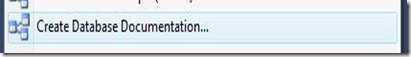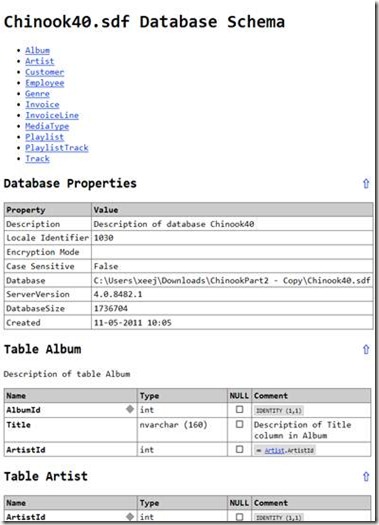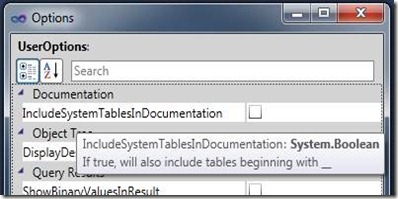A major update to SQL Server Compact 3.5 SP2 has just been released, disguised as a “Cumulative Update Package”. Microsoft knowledgebase article 2553608 describes the update. The update contains the following product enhancements:
Support for Windows Embedded CE 7.0
The update contains updated device components. This expand the supported device platforms to this impressive list: Pocket PC 2003 Software, Windows CE, Windows Mobile 5.0, Windows Mobile 6, Windows Mobile 6.1 , Windows Mobile 6.5 Professional, Windows Mobile 6.5 Standard, Windows Embedded CE 7.0
Support for Merge Replication with SQL Server “Denali” CTP3
The update contains new Server Tools, that support Merge Replication with the next version of SQL Server, codename “Denali”. The replication components also work with Windows Embedded CE 7.0.
For a list of fixes in the Cumulative Updates released for SQL Server Compact 3.5 SP2, see my blog post here.
It is nice to see that the 3.5 SP2 product, with it’s full range of device support and synchronization technologies is kept alive and kicking.
NOTE: Currently, the only download available is the desktop runtime, I will update this blog post and tweet (@ErikEJ) when the other downloads are available.